오랜만에 app소개를 하네요.
Action game중 하나인데 graphic도 괜찮아 보이고 흥미도 있을 것 같아서 받아보았습니다.

Robocalypse - Mobile Mayhem 1.5.0
Category: Games
Price: $0.99 -> Free (
iTunes)
 Description:
Description:
Robocalypse in collaboration with www.FreeAppaDay.com will be Free today and today only!
Real Time Strategy, Real Fun.
-----------------------------------
**IGN: 8.8/10 + Editor's Choice Award
**Pocket Gamer: 8/10 + Silver Award
**TouchGen: 4.5/5
**UK's News Shopper: 8/10
**Slide To Play: 4/4
Based on the AWARD-WINNING fast-action strategy title for the Nintendo DS™!
Robocalypse
– Mobile Mayhem features all the zany characters, hilarious dialog and
exciting-yet-accessible action of the original game - enhanced for the
iPhone's unique features!
-----------------------------------
Featured on "5 awesome online-multiplayer games for iPhone"
- cnet
"Not
only does Robocalypse actually make strategy fun but... it’s quite
unlike any other game I’ve seen before... a highly polished and
enjoyable game."
- UK's News Shopper
"Robot + Apocalypse = Awesome"
- No DPad
"Robocalypse is an entertaining and humorous game that any strategy gamer should check out."
- Touch Arcade
“A real-time strategy title with just about everything on the ball."
- Macworld
“..An
extremely funny, well executed RTS... possibly capable of outshining
Command and Conquer when it arrives in the app store."
- 148Apps
“This is a polished RTS that will put a smile on your face. Strategy fans shouldn't let it go by unnoticed.”
- IGN.com
-----------------------------------
In
Robocalypse – Mobile Mayhem, players build and command robot armies to
fend off attacks from the evil Demolisher and his near-endless supply
of maniacal mechanical marauders.
The game features characters
and dialog created by the comedic writing duo of Jay Lender (of
Spongebob Squarepants™ fame) and Micah Wright and a storyline sure to
keep players laughing for hours on end.
Featuring 10 unit
types, 20 varieties of weaponry, 17 campaign missions, 18 unique
multiplayer maps, a cast of powerful Hero robots and an intuitive
touch-screen interface, Robocalypse – Mobile Mayhem ensures fun for
everyone.
Robocalypse – Mobile Mayhem is playable online by 1
to 4 players – Play head-to-head or co-op over 18 unique maps and
multiple play modes.
-----------------------------------
For additional information, please visit www.robocalypse.com
Follow Robocalypse on Facebook at http://www.facebook.com/pages/Robocalypse/75826035885
And follow us on Twitter at http://twitter.com/Vogster
What's New
- Saving during mission is now available
- Several bug fixes
Robocalypse - Mobile Mayhem
 itistory-photo-1
itistory-photo-1
 Description:
Description:






























































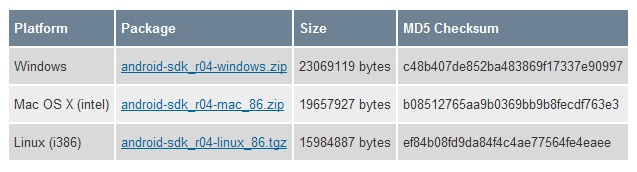
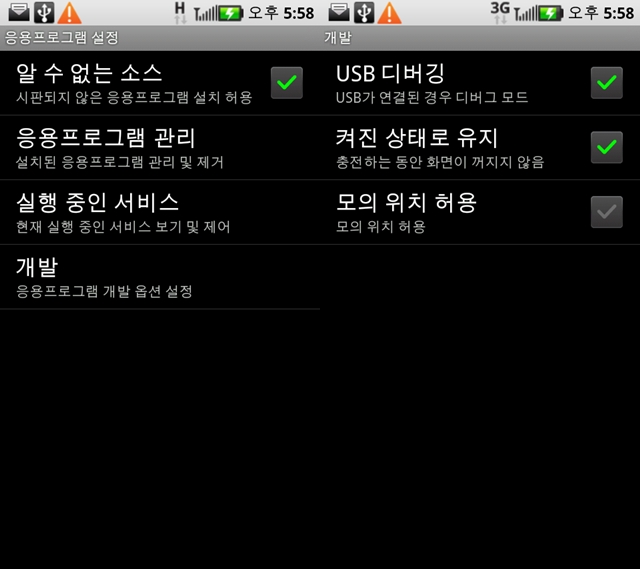
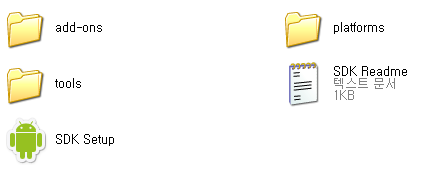
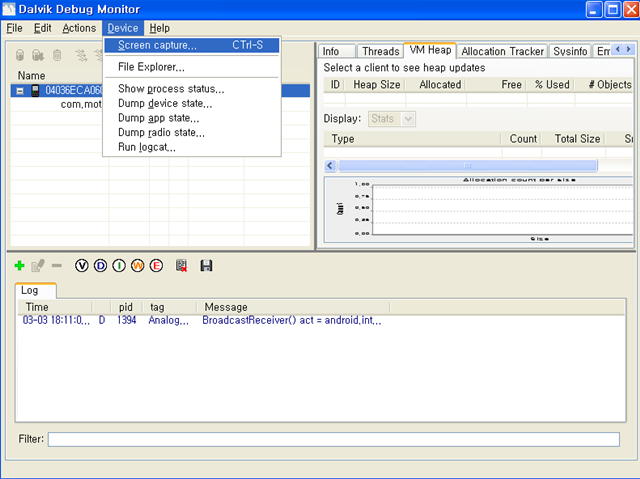





 Warning이 뜨는경우가 있는데 이떄는 V3나 anti virus프로그램을 잠시 끄고 하시면 됩니다.
Warning이 뜨는경우가 있는데 이떄는 V3나 anti virus프로그램을 잠시 끄고 하시면 됩니다.
